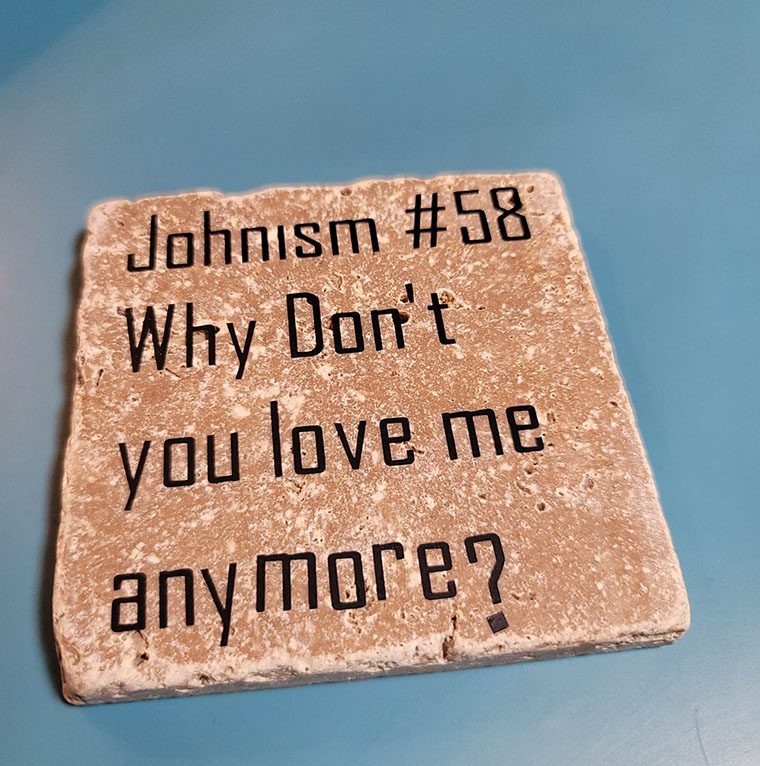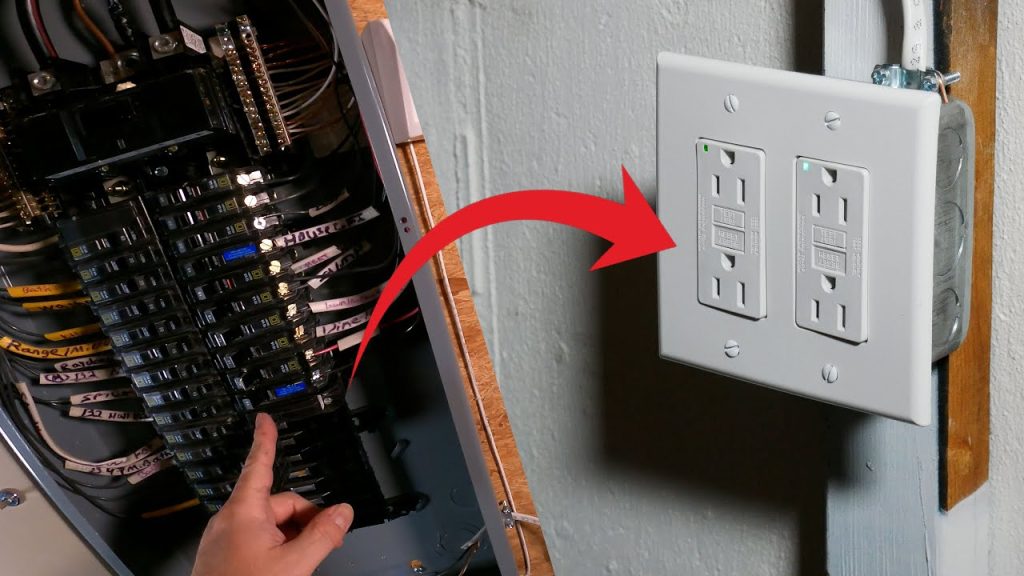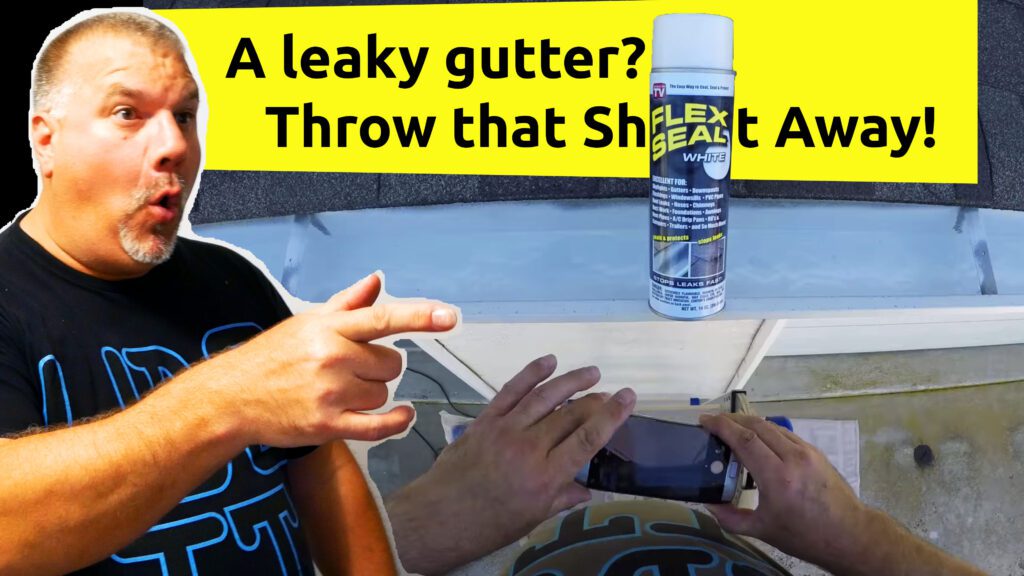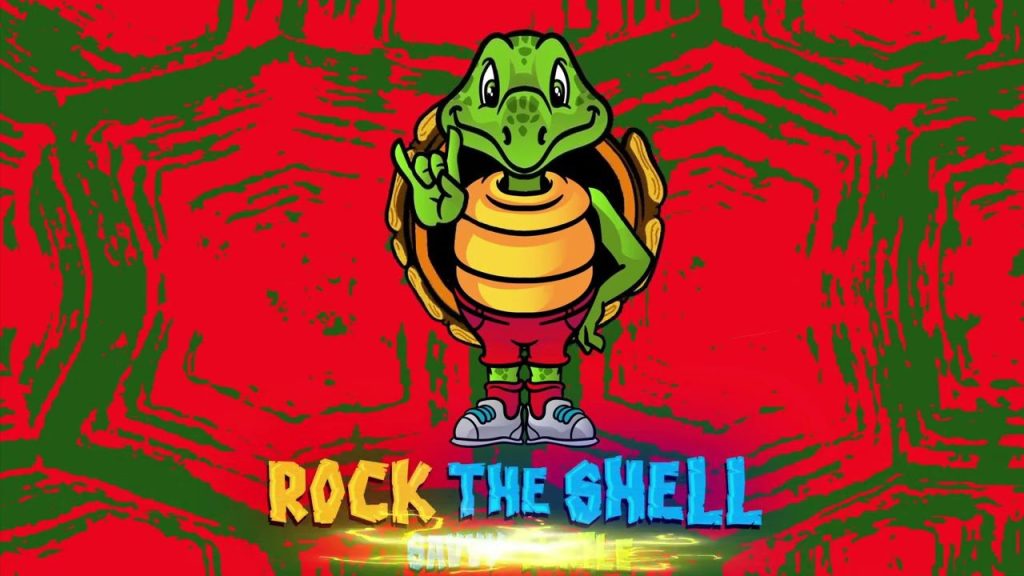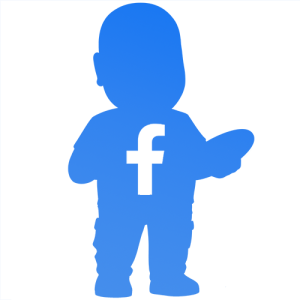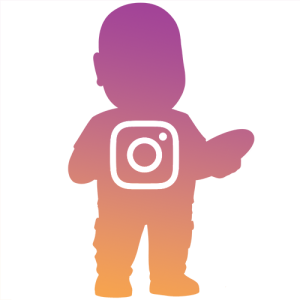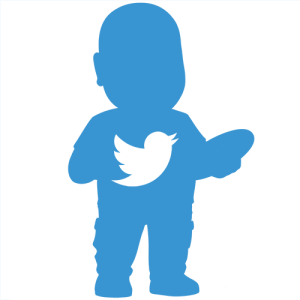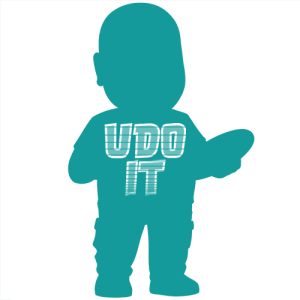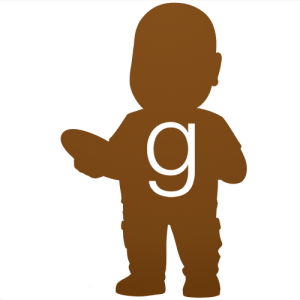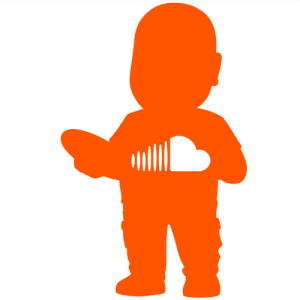After I inherited a non-working CNC 6040 CNC machine I wanted to upgrade my CNC’s performance by switching to CNCjs. I have been on a journey learning about VFDs, Spindles, Water Coolers, XYZ alignment, and workpiece clamping. To date, I have managed to restore the CNC machine sufficiently to work with wood and metal, and now I want to expand the range of things I can make. Milling a CNC board is just not possible with my current setup. CNCjs will add the capabilities to the CNC that it needs to do PCB milling successfully. PCB is short for Printed Circuit Board.
The Problem
I have many projects which will need custom circuit boards made. The tolerance and precision needed to make these boards are very fine. For example, the thickness of the copper is less than 1mm and this thickness can vary across the board. In addition to this, the bed or waste-board of the CNC has imperfections. The reference between the end-mill and the copper clad board can vary based on these reason. While this is not an issue when working with wood or metal (I simply plunge slightly deeper into the waste board), a circuit needs a consistent depth of cut. This ensures traces are isolated and the cuts are not too deep.
So far, I have been using Universal G-Code Sender (UGS) to transmit the generated G-Code to the machine. This has worked very well to date. However, I need to be able to probe a blank board in multiple locations and compensate for any inconsistencies. As far as I’m aware, there isn’t a plugin for UGS that can do this.
The Solution: CNCjs
After a bit of investigation, I came across CNCjs. CNCjs is a web service that can be installed onto a Raspberry Pi and send G-Code to the machine. In addition to this, I found a plugin that will automatically probe a circuit board and apply the height compensation to provide a consistent cut across the whole job.
The official CNCjs installation instructions https://cnc.js.org/docs/rpi-setup-guide/
The plugin to probe blank boards https://github.com/kreso-t/cncjs-kt-ext
00:00 Intro
02:51 Parts
03:05 RPI USB Booting
04:28 OS Install
04:52 First Boot and Finalise
05:44 CNCjs & Plugin Installation
07:55 Simulate Probe
08:33 Summary
If you would like to see more articles by Steve visit here at IQWorkshop
Picked out for you
Making a Light Ring Adapter Virtual Makerspace – By IQ Workshop
DIY Acoustic Panels for Better Sound Treatment – By U Do It
Replacing an Edger Blade is Easy with the Right Tools Video – By U Do It
Making DIY tile coasters is super easy with cork – By U Do It
Save money by rebuilding your grill burners – By U Do It
How to paint two tone colors with a laser level – By U Do It
How to install a GFI outlet in basement from start to finish – By U Do It
Repair a Leaky Gutter with Flex Seal – By U Do It
Replace your air filter as part of your regular maintenance – By U Do It
How to Remove Car Pinstripes using an Eraser Wheel – By U Do It
Restore your Headlights in your Driveway – By U Do It
Design of the Day
Follow U Do It on Social Media
What’s next? Check out About U Do It, History of U Do It, and Mrs U Do It to learn even more about U Do It.